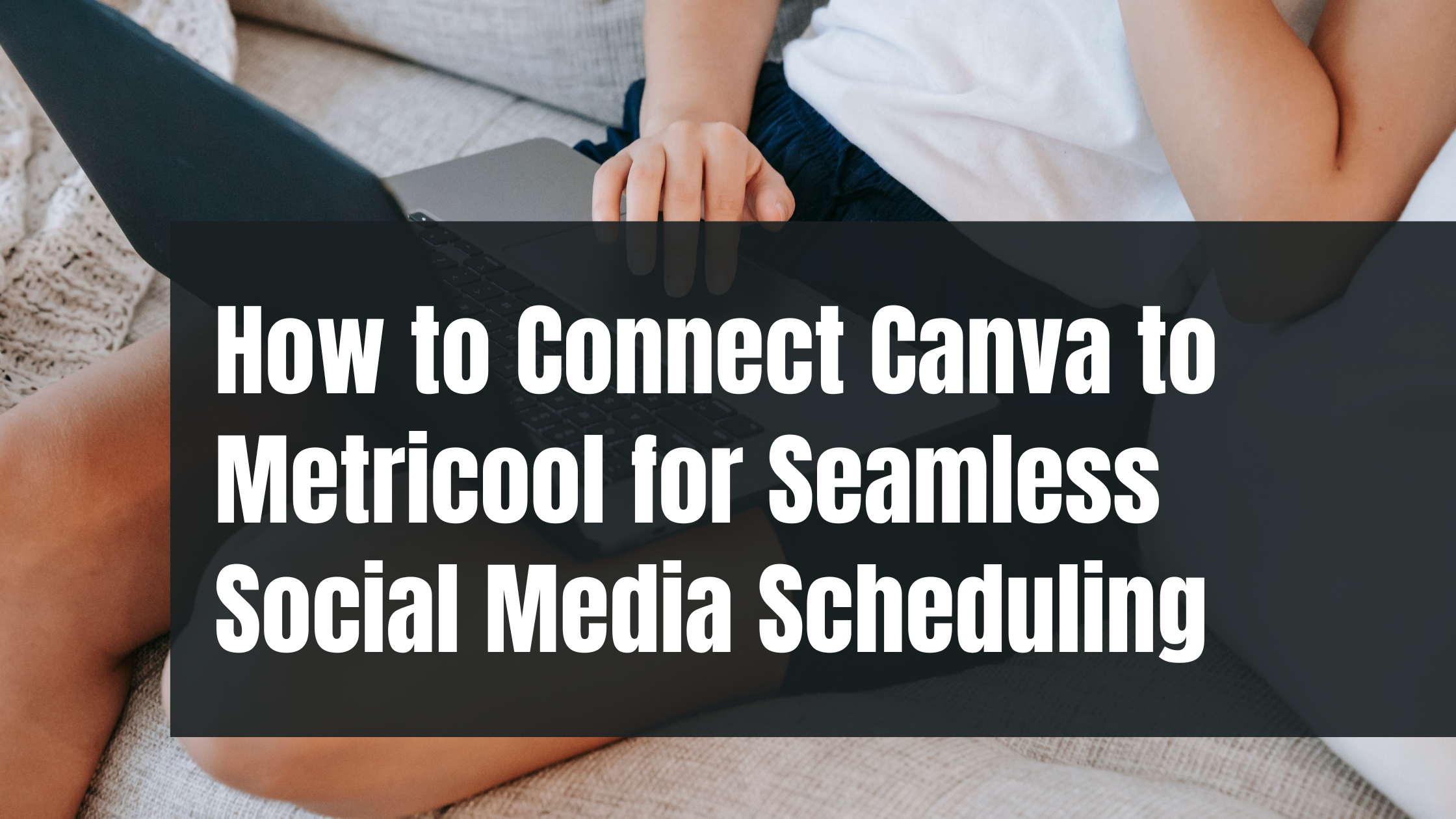Canva is one of the most robust and accessible online design tools today. This intuitive platform allows both rookies and seasoned designers to create everything from marketing materials to passion projects. With its seamless integration into Metricool, users can now easily schedule their social media posts directly from Canva, streamlining content planning without having to jump between platforms.
In this post, you’ll learn how to schedule your Canva designs across various social media platforms using Canva’s built-in features and Metricool’s powerful integration. With Metricool, you can schedule your posts on multiple social media platforms at once, saving time and enhancing productivity.
Why Create on Canva?
Canva offers an incredible design experience for users at all levels, whether you’re using the free or paid version. Its Pro subscription, which costs $120/year for one person, unlocks advanced features such as premium templates, animations, and access to over 100M photos, graphics, and audio files. It also includes 1TB of cloud storage and advanced content planning tools.
Canva also offers specialized plans for teams and enterprises, making it ideal for social media managers and marketing teams who need approval and collaboration tools. Canva’s accessibility and comprehensive features make it a powerful tool for everyday design needs, especially when paired with Metricool for social media scheduling.
How to Use Canva to Schedule Social Media Posts
There are two main ways to schedule your social media content using Canva:
Canva’s native scheduling tool: This allows users to schedule posts directly to Facebook and Instagram.
Metricool integration: This option expands your scheduling capabilities to more than nine platforms simultaneously, making it a superior choice for social media managers looking to streamline their workflow.
Schedule Social Media Posts with Canva’s Native Tool
Canva’s built-in scheduling tool is simple but limited to Facebook and Instagram. To use it:
Create your design in Canva.
Click the “Share” button, select “Share on social,” and log into your social media accounts.
Choose your platform (Instagram or Facebook), select the post time, and you’re good to go!
However, this feature is only available for Pro users, and it works primarily for Business accounts on both platforms.
Metricool’s Canva Integration
If you need to schedule posts across multiple platforms (such as Twitter, LinkedIn, Pinterest, and more), Metricool’s Canva integration is the way to go. You can connect Canva to Metricool in two ways:
Connect Canva to Metricool’s social media planner: This option is available with any Metricool Premium plan. It allows you to access and schedule your Canva designs from Metricool’s drag-and-drop calendar.
Transfer designs from Canva directly into Metricool’s planner: This method is completely free and allows you to share your design to Metricool straight from the Canva website.
Connecting Canva to Metricool’s Social Media Planner
Here’s how to connect your Canva account to Metricool:
Go to the Planning section in Metricool’s dashboard.
Click the multimedia file icon and select “Connect Canva.”
Authorize Metricool to access your Canva account, and you’ll be able to see all your Canva designs in the Metricool scheduler.
Drag your designs to the calendar and select the social networks you want to schedule them to. You can publish to multiple platforms at once, saving time and effort.
Transfer Designs from Canva Website
You can also transfer your designs from Canva directly to Metricool. Once your design is ready:
Click “Share,” then “See all” to find Metricool among the integrations.
Choose the file type and caption, then click “View in Metricool.”
From Metricool’s planner, tweak your captions for each platform and schedule your post.
Benefits of Using Metricool’s Canva Integration
Metricool’s integration with Canva offers a host of benefits that can boost your social media strategy:
Save time scheduling: Schedule posts across multiple platforms simultaneously, and tailor your captions to each network.
Organize your social media calendar: Metricool’s calendar gives you a clear view of your content plan, helping you stay organized.
Analyze performance: Use Metricool’s analytics to track your posts’ performance and adjust your strategy based on top-performing content.
Centralized design tools: With Metricool, you can access your Canva designs directly from the platform, simplifying your content creation and scheduling process.
By integrating Canva with Metricool, social media managers and content creators can maximize efficiency, save time, and improve their social media strategies.
Amplify Your Canva Productivity
Imagine creating and scheduling hundreds of social media posts in just one hour! With Canva’s design power and Metricool’s scheduling tools, you can keep your content fresh, engage your audience across multiple platforms, and easily manage the entire process.
Sign up for Metricool today and discover how you can take your social media management to the next level: https://i.mtr.cool/QDGKKA.
Looking to take your digital marketing to the next-level? Let's talk about it.
Everyone’s business is unique. Sometimes marketing is simple and other times it can be complex. If you need to talk through solutions with someone, then I’d like to be that person.